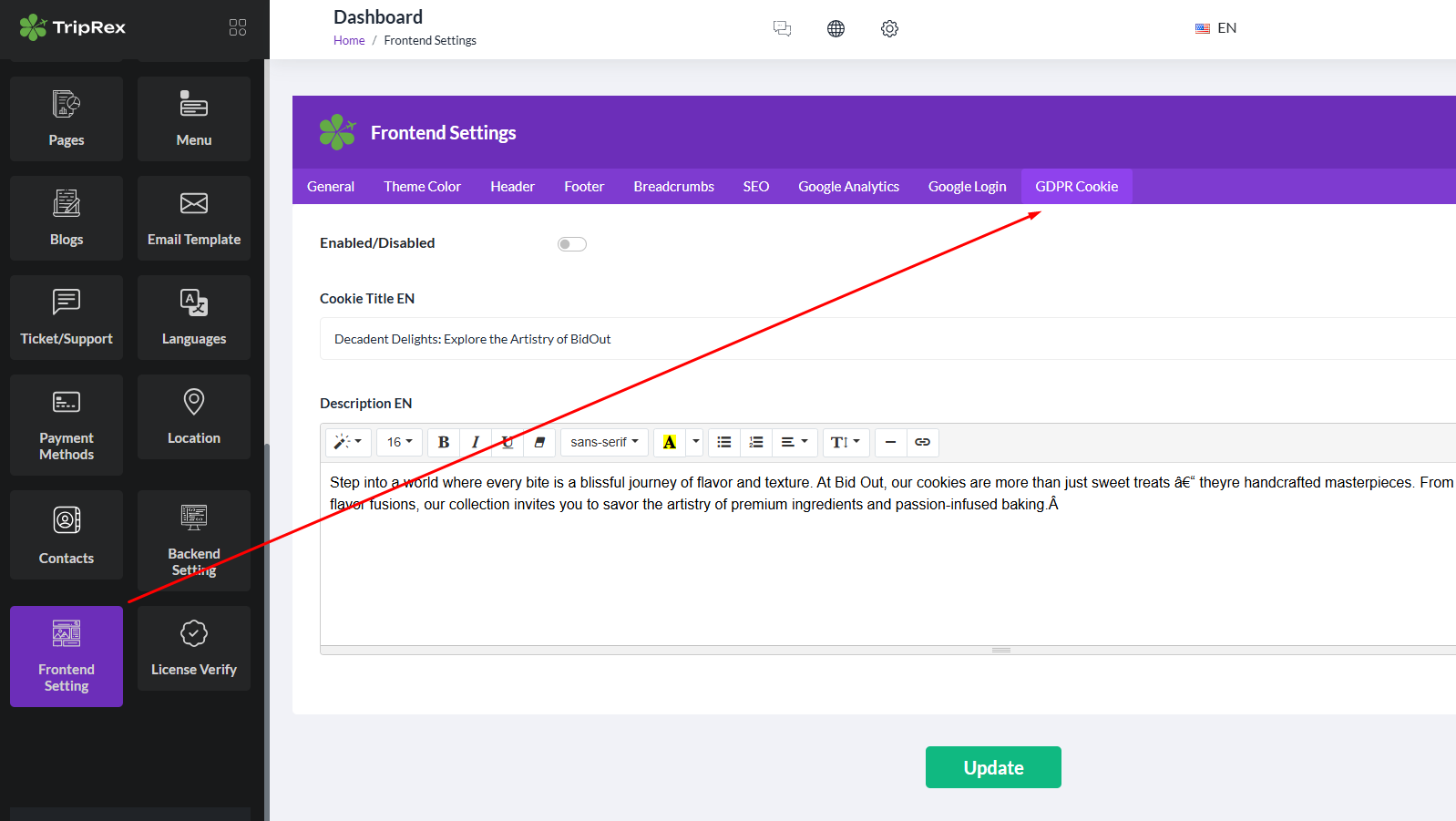Frontend Setting
Go to Admin -> Frontend Setting
- General Setting
- Theme Color
- Header
- Footer
- Breadcrumbs
- SEO
- Google Analytics
- GDPR Cookie
General Setting
You can change Header logo, Favicon And site preloaded from general setting.
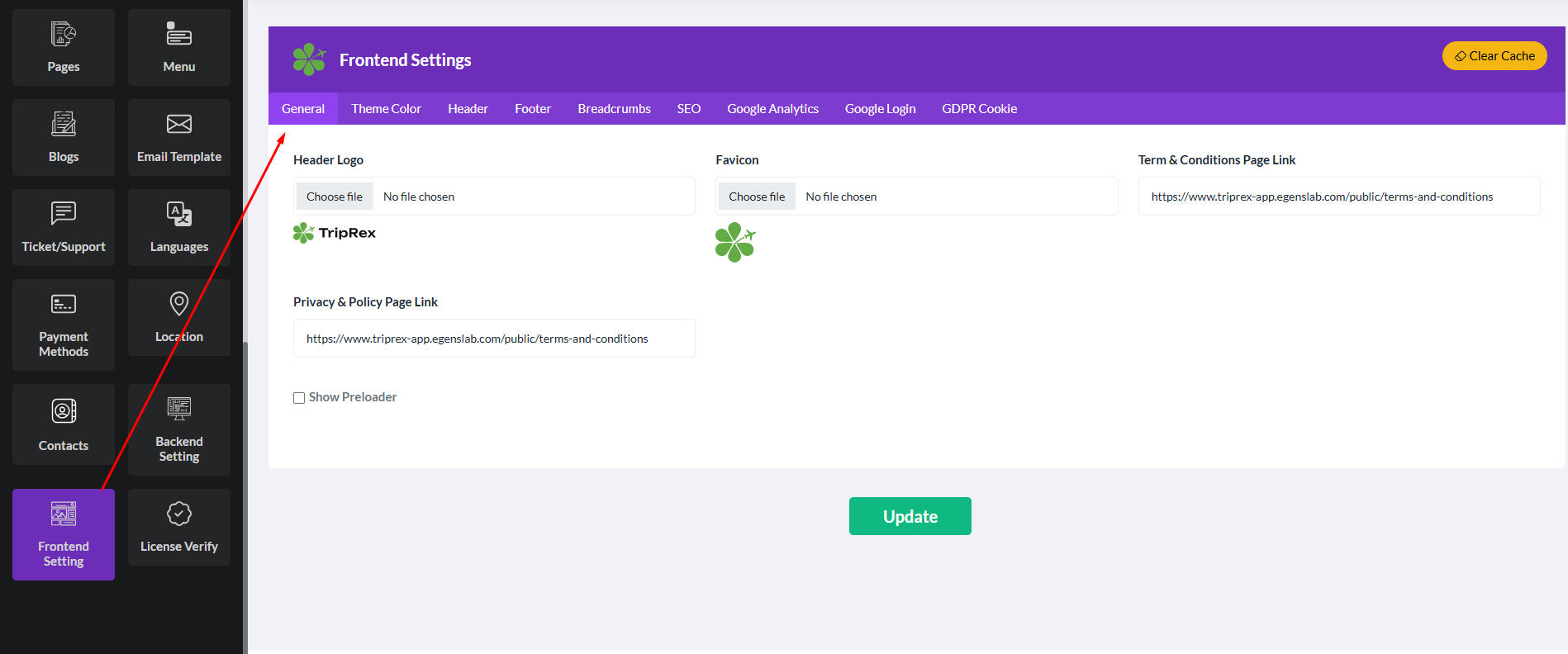
Theme Color
You can change application Theme color. Set Own Color which you want
Primary Color,
Secondary Color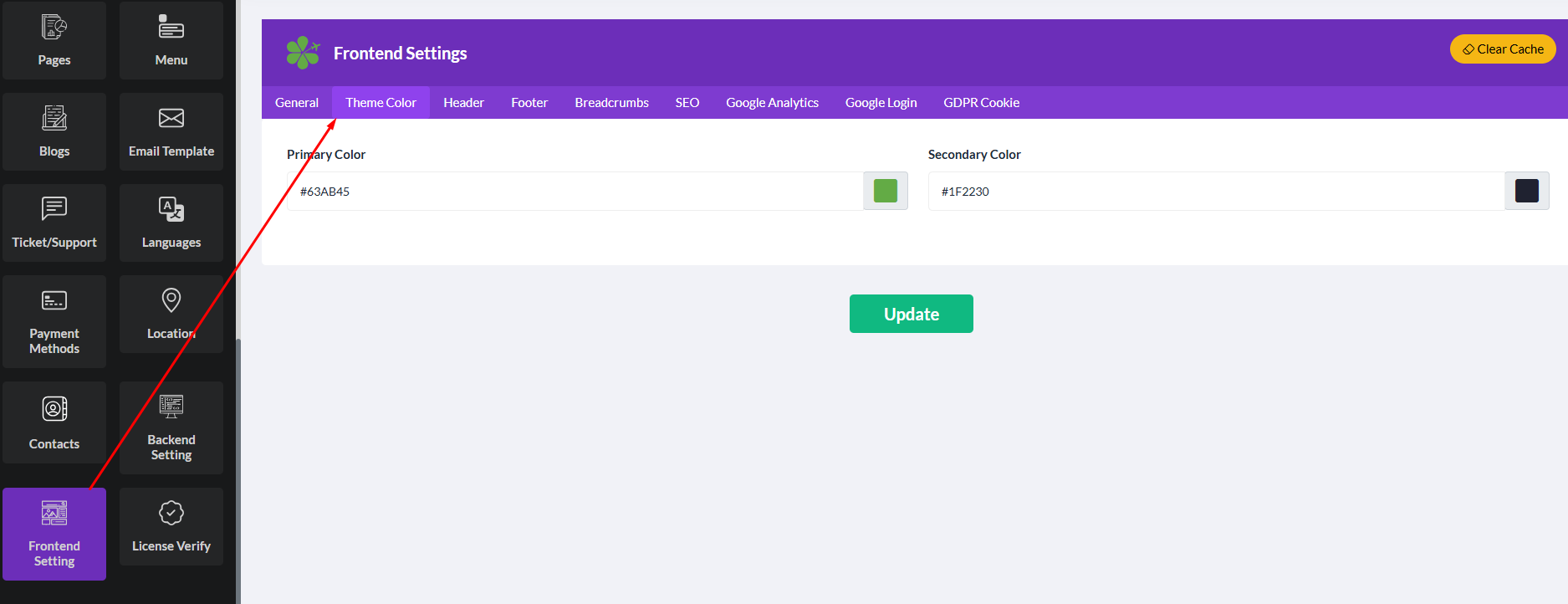
Header
Facebook Link, Twitter Link, Linkedin Link, Youtube Link, Instagram Link, Pinterest Link, Marchant Signup Button Name, Customer Signup Button Name, Sigin Button Name, Email Address, Hotline Text, Hotline Phone Number
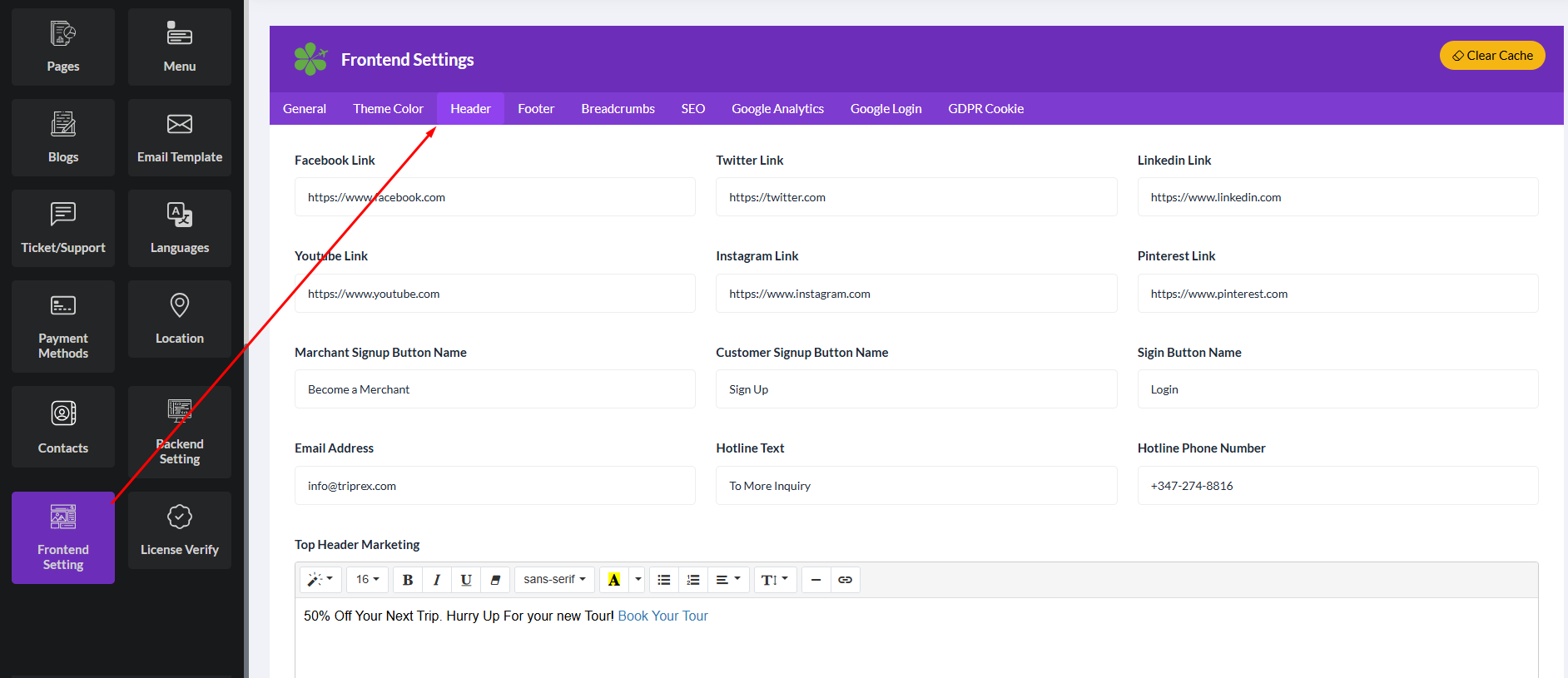
Footer
Footer Top and Footer Bottom
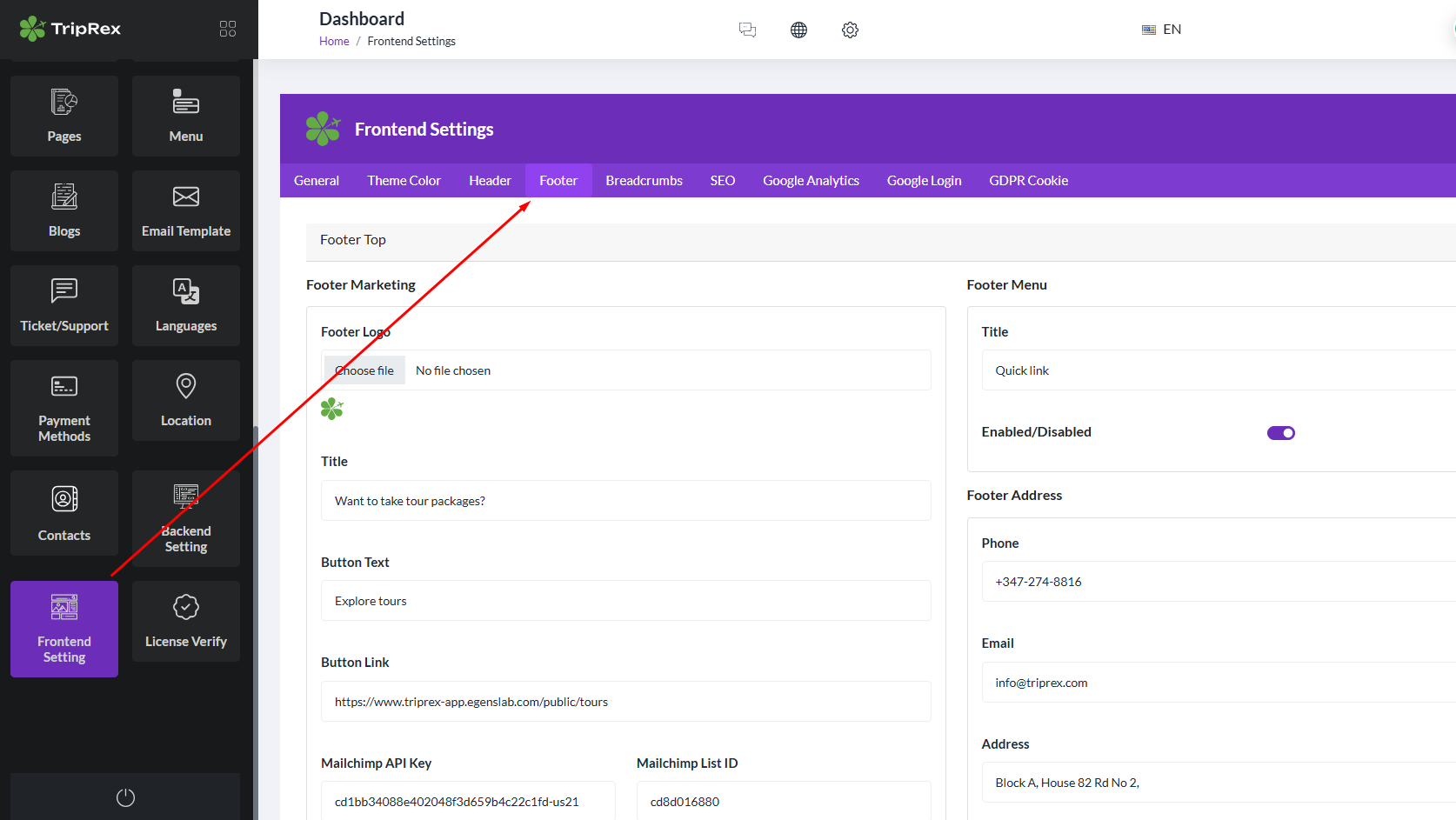
Footer Top
Footer Logo
Description
Mailchimp API Key
Mailchimp List ID
Footer Menu 1
Footer Menu 2
Footer Lasted BlogFooter Bottom
Payment Method Image
Footer CopyrightMailchimp for
(docs: https://mailchimp.com/developer/marketing/guides/quick-start/)
Breadcrumbs
You can set Breadcrumb Background Image and Color for Page Breadcrumbs
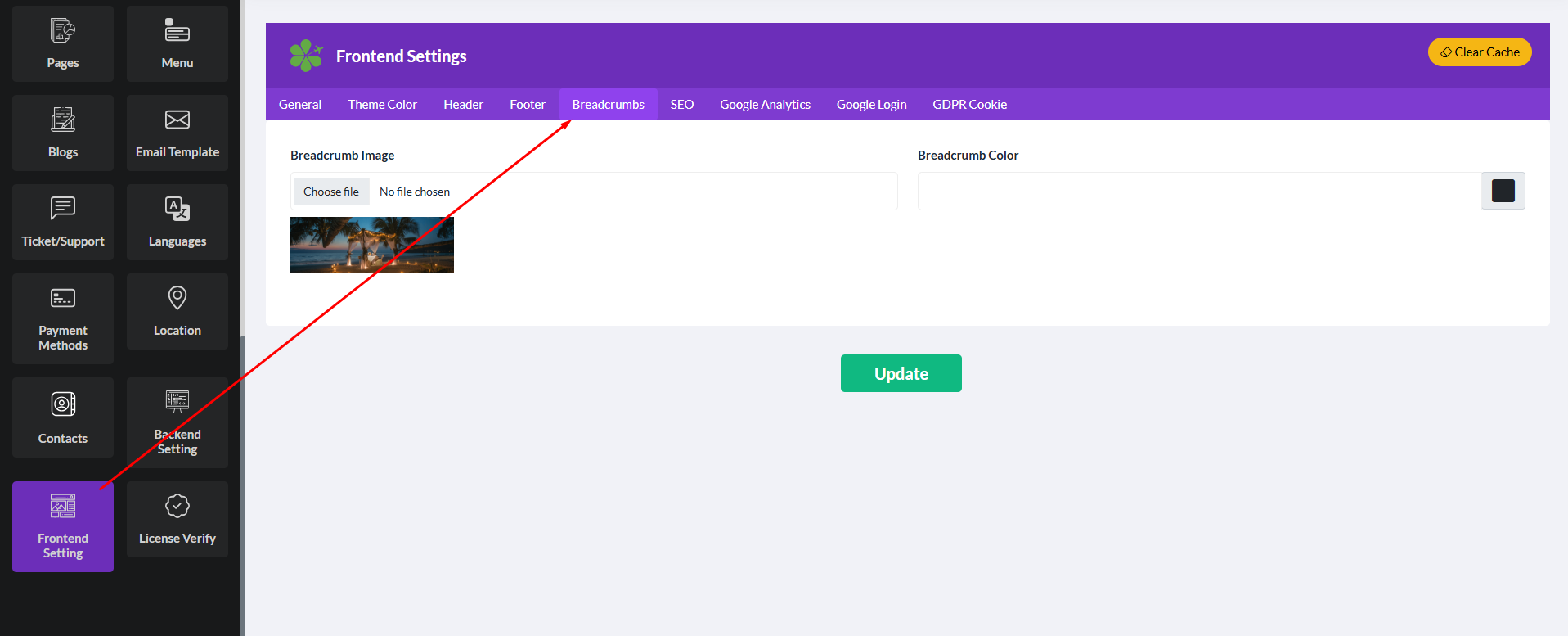
SEO
You can set default SEO content for Application
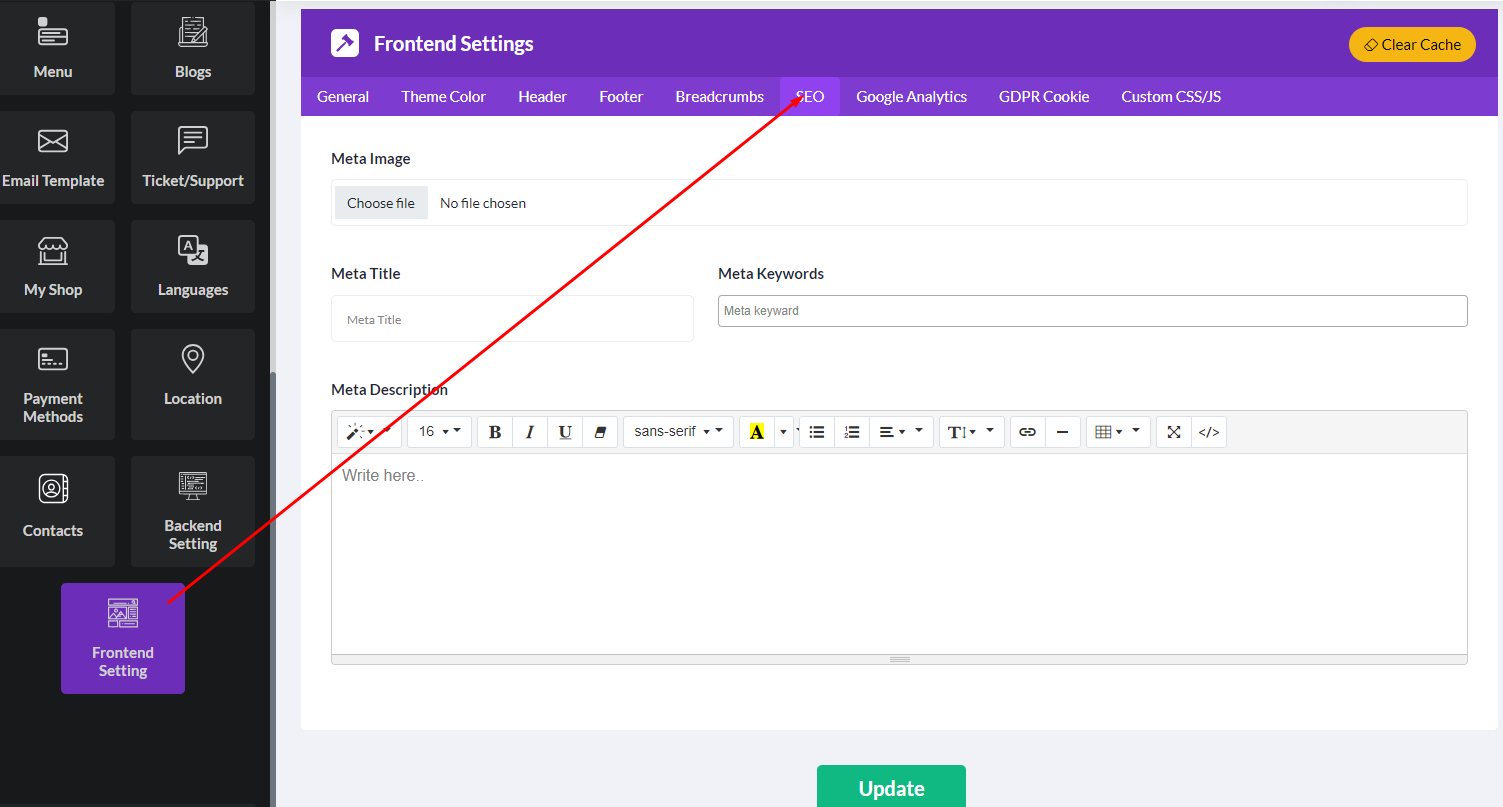
Google Analytics
Integrate with Google Analytics
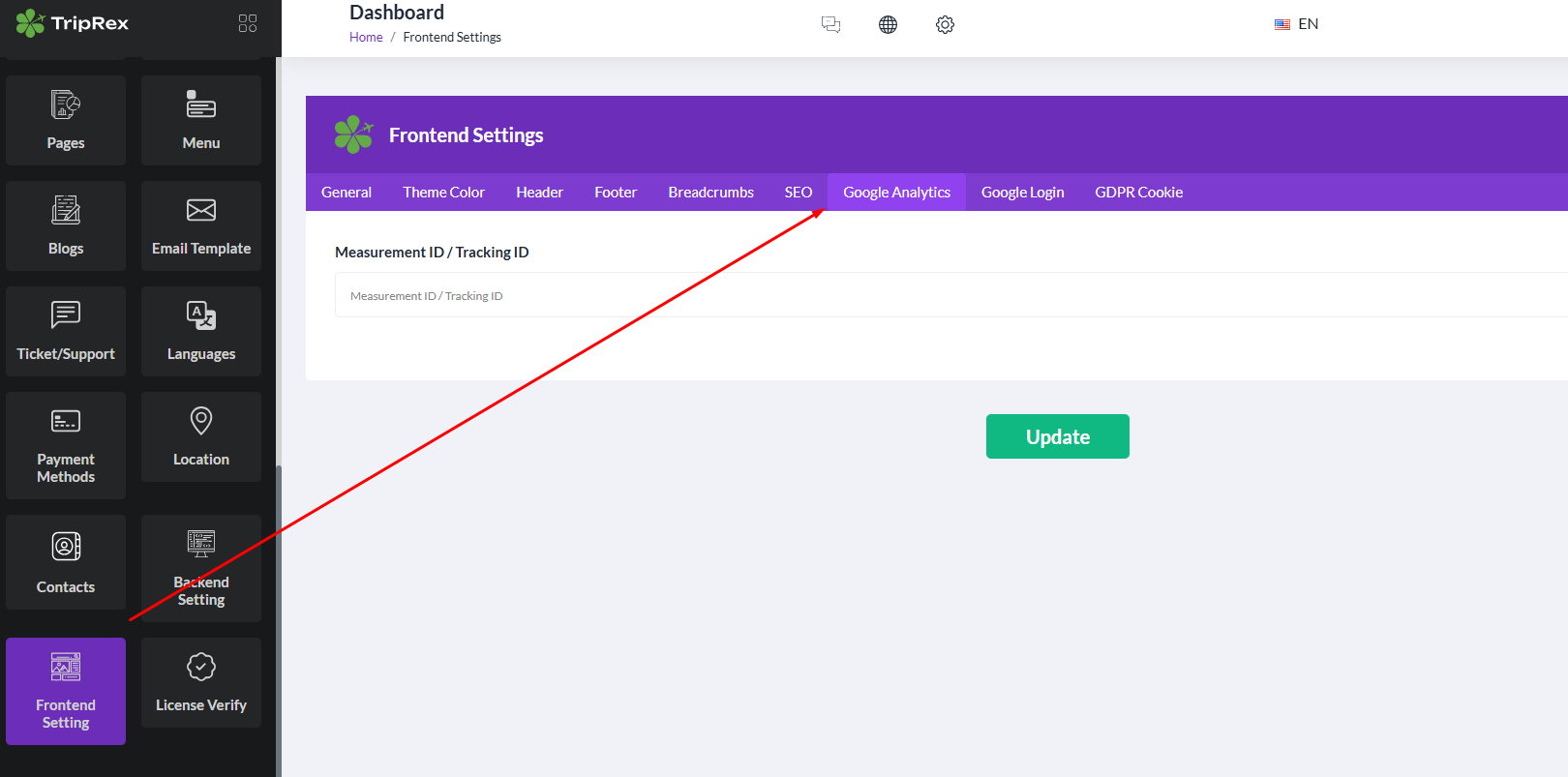
docs: https://developers.google.com/analytics/learn
GDPR Cookie
You can set GDPR Cookie Title and Description