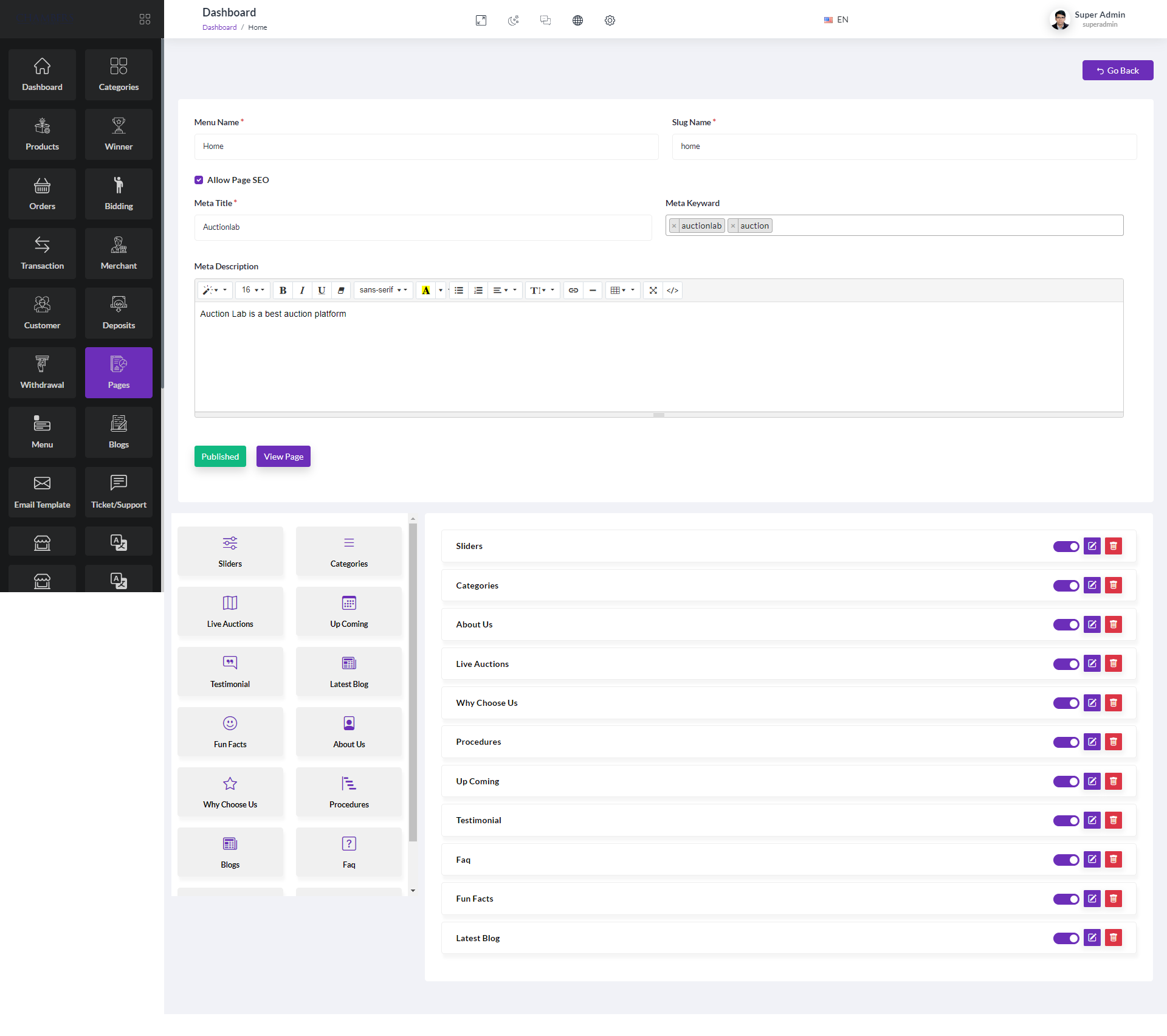Menu
Go to Admin->Menu
Application has three default menus.
Home
Footer 1
Footer 2You can create menu using Drag & Drop from Category list, Page List , Blogs List and Custom Link. Also you can sorted the menu Item position as you want.
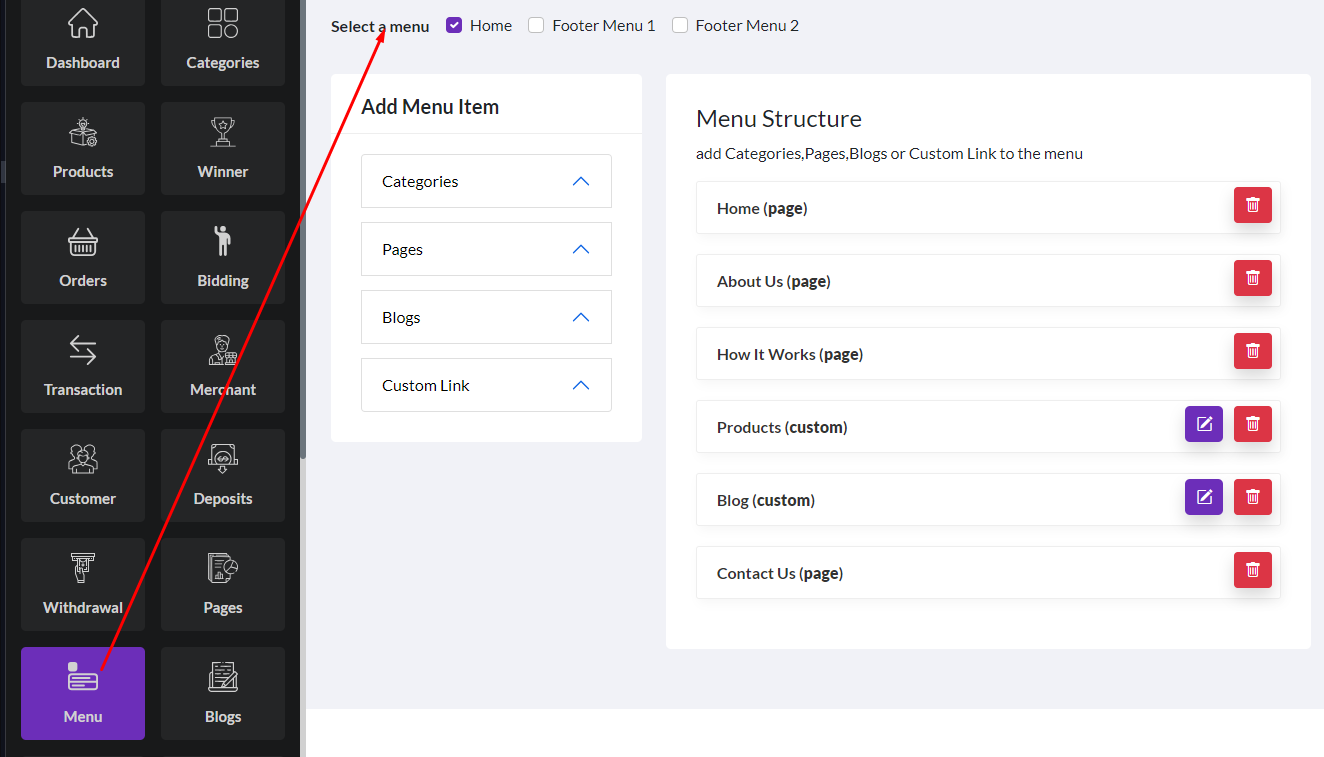
Home menu
Home menu use for application header menu. like as image.
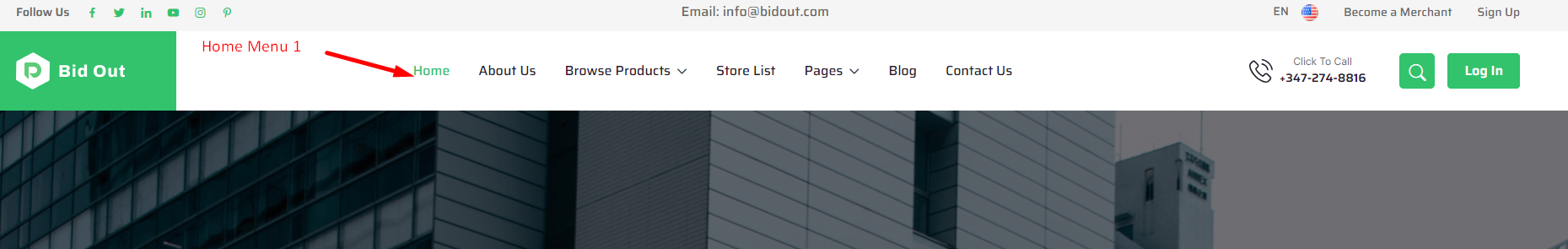
Footer 1 menu
footer 1 menu use for footer menu options
Footer 2 menu
footer 2 menu use for footer menu options
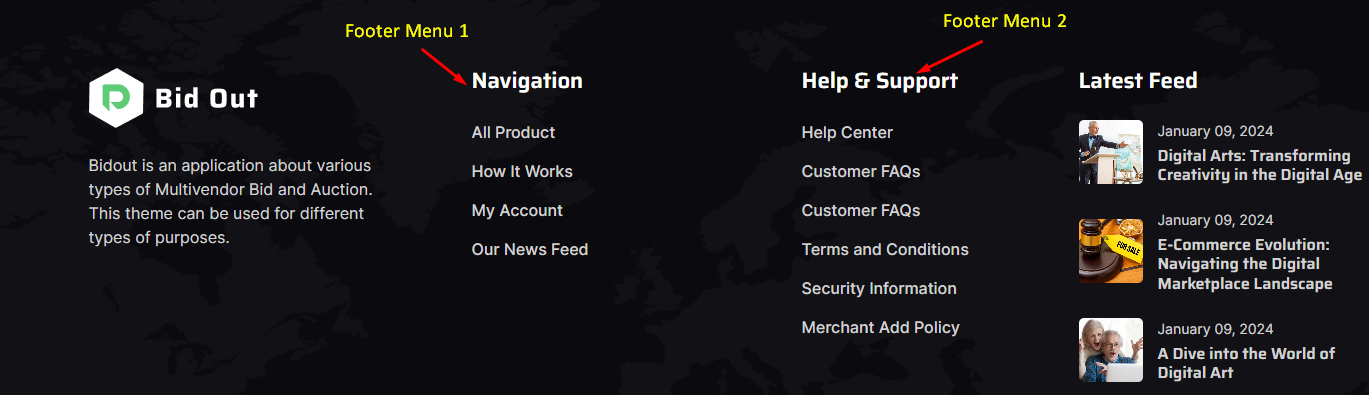
Page
Go to Admin->page
You can manage the page. create new page as you want. And also update & delete.
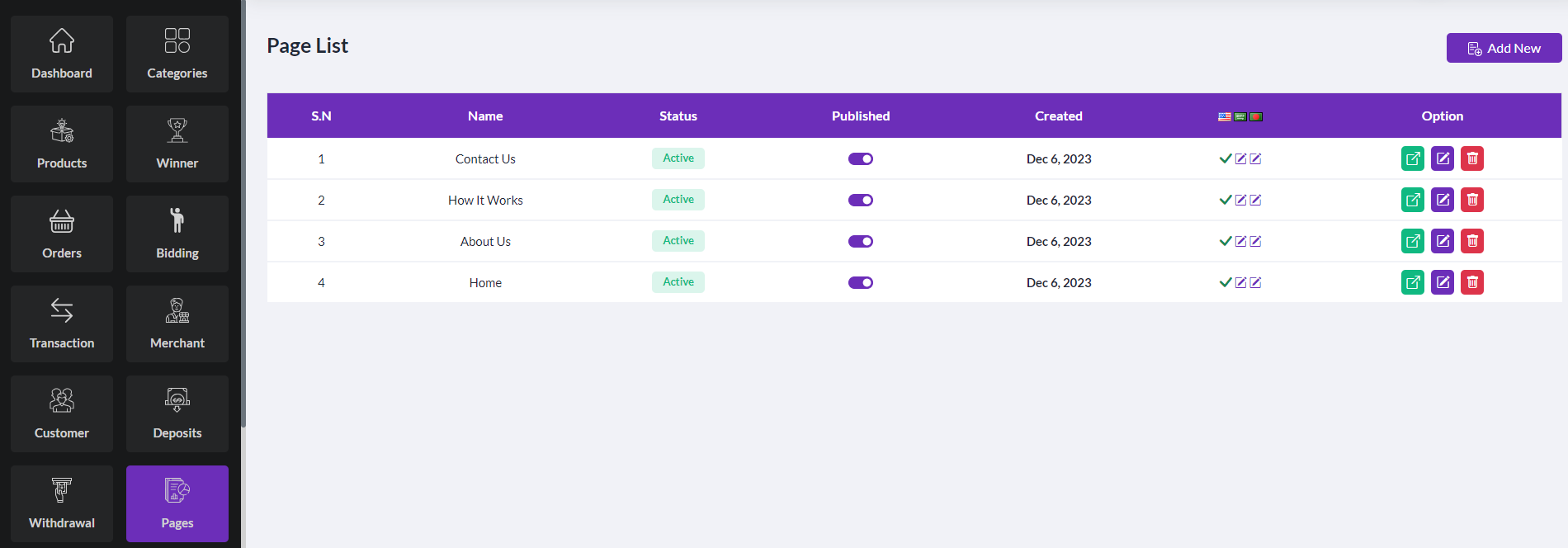
Page Edit
Go to Admin-> page Edit
You can add Meta Title . Description and Keywords and also added available widget under the Page.